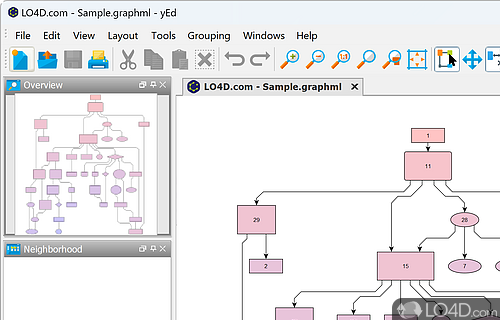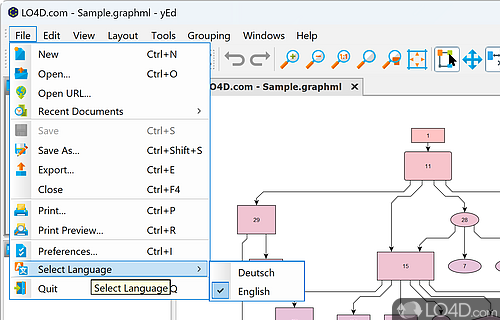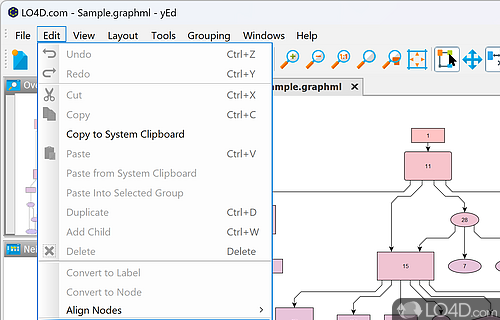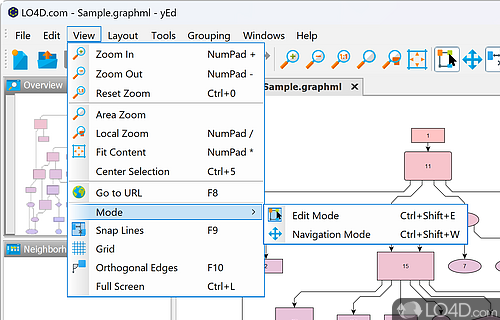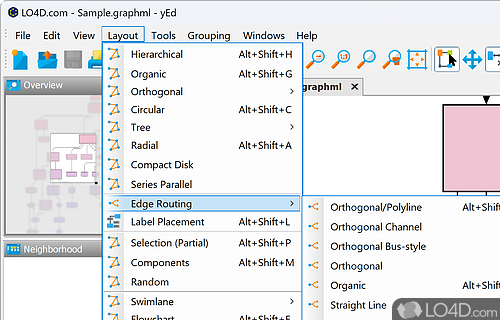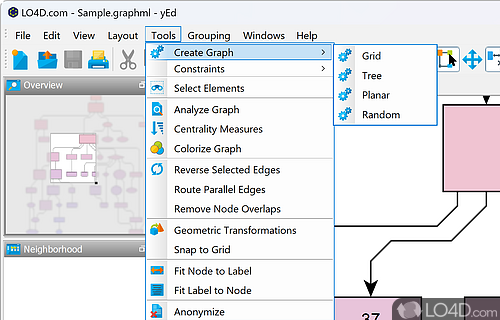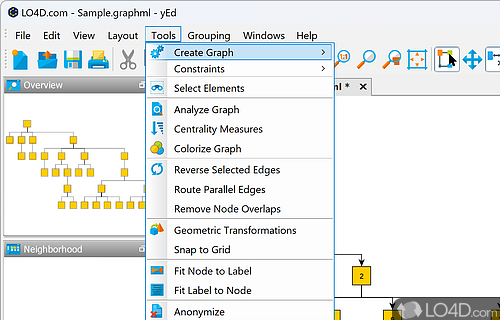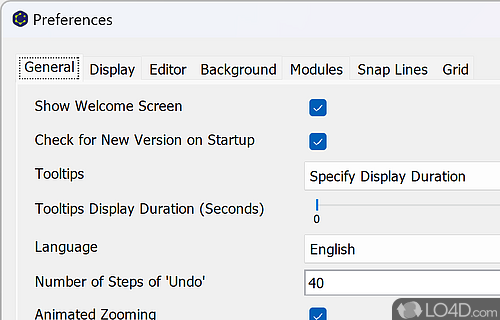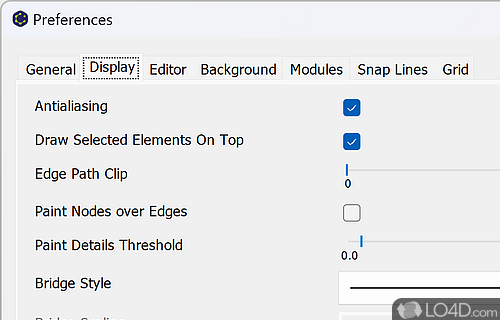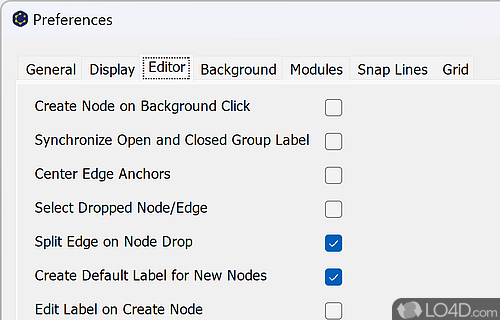Easily create high quality diagrams and trees.
Folks, let me tell you about yEd - a true powerhouse when it comes to diagramming. We're talking about an application that can handle even the most complex of charts, thanks to its automatic layout feature that takes care of arranging your elements, even for massive datasets.
Now, yEd is a cross-platform, Java-enabled program that's just chock-full of features. With an extensive palette of elements that you can seamlessly integrate into your diagrams, you're sure to find exactly what you need to get the job done. And, if you're working with existing graphs, no worries - you can import them from a variety of sources and edit them with ease.
The interface is designed to be intuitive and user-friendly, with all the functions you need easily accessible from a quick toolbar and several menus. Plus, you'll have plenty of space to create your diagrams, with sidebars that provide access to various views of your elements.
Now, the element palette is always at your fingertips, sorted into handy categories that make it a breeze to add nodes, edge types, and all sorts of goodies to your current workspace. And, yEd isn't picky - you can create diagrams from scratch, or import data in various formats, including GraphML, Excel spreadsheets, GML, GEDCOM, and XML.
Export options are just as plentiful, with formats like PDF, DWF, SVG, HTML, EPS, BMP, JPG, GIF, and PNG all up for grabs. And, let's not forget about that automatic layout feature - it's like having your own personal math wizard on hand to arrange your objects for you without any fuss.
To sum it up, yEd is a must-have for anyone who needs to whip up a diagram in a jiffy. Whether you're working on a decision-making project or need to create a logic scheme for a development-related activity, yEd has got your back.
Features of yEd Graph Editor
- Automatic layout: Arranges the elements of a diagram in an aesthetically pleasing way.
- Collaboration features: Allows multiple users to work on a diagram at the same time.
- Customizable templates: Variety of templates that users can customize to create their own diagram styles.
- Data Import: From a variety of sources, including CSV files, Excel spreadsheets and more.
- Export: Supports a number of formats, including PDF, PNG and SVG.
Compatibility and License
Is yEd Graph Editor free?
yEd Graph Editor is provided under a freeware license on Windows from graphics editors with no restrictions on usage. Download and installation of this PC software is free and 3.22 is the latest version last time we checked.
Is yEd Graph Editor for Windows 10?
Yes. It can run on a PC with Windows 11 or Windows 10. Previous versions of the OS shouldn't be a problem with Windows 8 and Windows 7 having been tested. It comes in both 32-bit and 64-bit downloads.
Other operating systems: The latest yEd Graph Editor version from 2026 is also available for Mac.
Filed under:
- yEd Graph Editor Download
- Free Graphics Editors
- Flowchart Creation Software
- Software for Windows 10